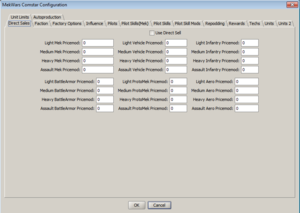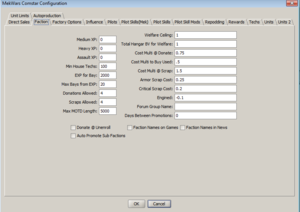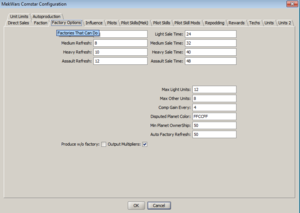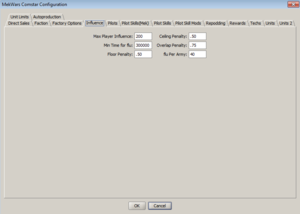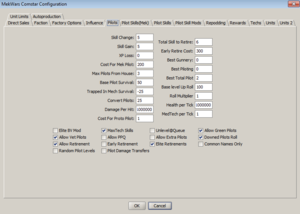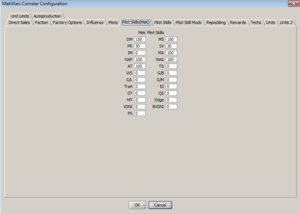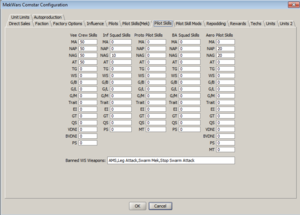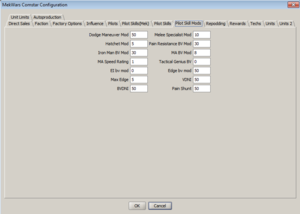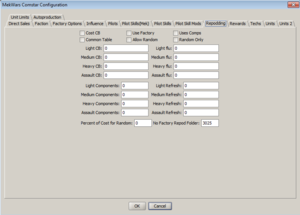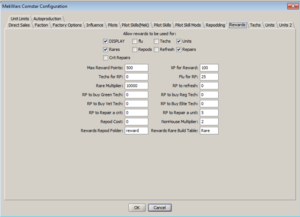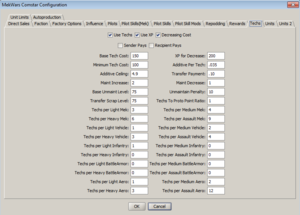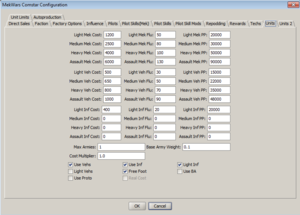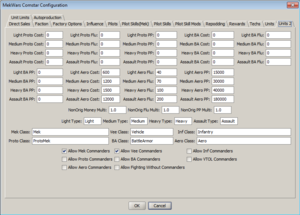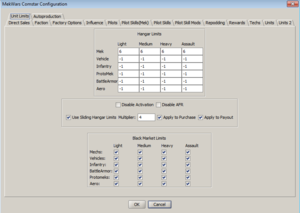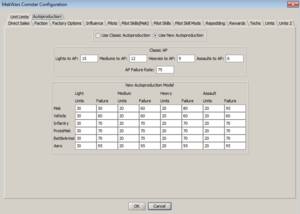MW Factions
Factions are the MekWars equivalent of teams. Players in the same faction share resources, such as components and bays, and have a faction-specific dedicated Chat channel. For MegaMekNET-specific Faction information, check here.
Faction Definition
Factions are defined at initial server start in data/factions.xml. A sample faction entry, taken from the default factions.xml shipped with MekWars is as follows:
<FACTION> <NAME>Davion</NAME> <MONEY>180</MONEY> <COLOR>#808000</COLOR> <ABBREVIATION>D</ABBREVIATION> <LOGO>http://www.megamek.com/NoLogo.jpg</LOGO> <ID>0</ID> </FACTION>
There is more that could be in this file, though, as noted by factions.dtd:
<!ELEMENT ABBREVIATION (#PCDATA)> <!ELEMENT BASEGUNNER (#PCDATA)> <!ELEMENT BASEPILOT (#PCDATA)> <!ELEMENT COLOR (#PCDATA)> <!ELEMENT CONQUERABLE (#PCDATA)> <!ELEMENT INHOUSEATTACKS (#PCDATA)> <!ELEMENT ISMERCENARY (#PCDATA)> <!ELEMENT LOGO (#PCDATA)> <!ELEMENT MAYUSEBM (#PCDATA)> <!ELEMENT MONEY (#PCDATA)> <!ELEMENT NAME (#PCDATA)> <!ELEMENT CONQUERABLE (#PCDATA)> <!ELEMENT INHOUSEATTACKS (#PCDATA)> <!ELEMENT HOUSEPLAYERCOLOR (#PCDATA)> <!ELEMENT DEFECTTO (#PCDATA)> <!ELEMENT DEFECTFROM (#PCDATA)> <!ELEMENT ISNEWBIE (#PCDATA)>
Once a faction has been created, it can be edited from the Faction Configuration menu within MekWars (Server Configs -> Faction Configuration)
There are many options in this menu:
Direct Sales Tab
This tab relates to the ability of players in a faction to sell units directly to each other.
- The "Use Direct Sell" checkbox enables or disables Direct Sell for this faction.
- The Pricemod for each unit type is an amount added to the direct sales price, paid for either by the seller or recipient, depending on the "Seller Pays" checkbox on the Server Direct Sales menu.
Faction Tab
This tab contains miscellaneous configuration options for the faction.
- Medium, Heavy, Assault XP: How many experience points necessary to purchase a unit of this weight
- Min House Techs: What is the minimum number of techs/bays a member of this faction will have, regardless of how many bay planets the faction loses
- EXP for Bay: At each interval, the player will get a tech/bay
- Donations Allowed: How many units per tick can a player donate
- Scraps Allowed: How many units per tick can a player scrap
- Max MOTD Length: How many characters are allowed in the faction MOTD
- Welfare Ceiling: Max # of cbills a player can have to collect welfare
- Total Hangar BV for Welfare: Maximum BV in a players hangar to collect welfare
- Cost Multi @ Donate: Multiplied by the purchase price of a new unit, charged at donation
- Cost Multi to Buy Used: Multiplied by the purchase price of a new unit, this is the cost of a unit from the faction bays
- Cost Multi @ Scrap: Multiplied by the purchase price of a new unit, charged at scrapping
- Armor Scrap Cost: Percent of a unit's buy price to charge when scrapping a unit with minor armor damage
- Critical Scrap Cost: Percent of a unit's buy price to charge when scrapping a unit with damaged criticals
- Engined: Percent of a unit's buy price to charge when scrapping a unit with a destroyed engine
- Forum Group Name: Only used if MySQL integration and PHPBB integration is turned on. Automates faction forum access.
- Days Between Promotions: How many days must a player wait between subfaction promotions
- Donate @ Unenroll: If checked, a player's units will be donated to the faction if he unenrolls. If unchecked, the units will be scrapped.
- Faction Names on Games: If checked, the faction name will appear in game resolution announcements. If unchecked, the player name will appear.
- Faction Names in News: If checked, the faction name will appear in the RSS feed. If unchecked, the player name will appear in the RSS feed.
- Auto Promote Sub Factions: If checked, a player will be automatically promoted to a new subfaction when he qualifies for it
Factory Options Tab
Configuration settings related to factories:
- Refresh fields: How many miniticks to refresh a factory after a unit is pulled from it
- Sale Time fields: For how many ticks does a unit that goes to the black market get listed
- Max Light Units: How many light units of each type will the faction bays hold
- Max Other Units: How many units of other weights will the faction bays hold
- Comp Gain Every: Gather component generation stats and show it to faction every X ticks
- Disputed Planet Color: Color to display a planet on the map when no faction owns enough CP to be considered the owner
- Min Planet Ownership: Minimum CP owned to have control of a planet
- Auto Factory Refresh: Number of points the factories should refresh each tick even without active players
- Produce w/o factory: If checked, units will be produced even without an appropriate factory
- Output Multipliers: If checked, active players will be shown their contribution to faction production
Influence Tab
Configuration settings related to Influence. These override server-wide settings.
- Max Player Influence: Maximum flu a player can have
- Min Time for flu: How long after going active, will the player be eligible for influence gain. Influence will be gained starting at the next slice after the active player has passed this number. Milliseconds.
- Floor Penalty: How much influence gain will an army be docked if it abuts the minimum BV.
- Ceiling Penalty: How much influence gain will an army be docked if it abuts the maximum BV.
- Overlap Penalty: How much influence gain will both armies be docked if they are too close together.
- flue Per Army: How much influence does each army grant before modifications.
Pilots Tab
Configuration settings having to do with faction pilots.
- Skill Change: Percent chance for a new pilot to get a skill (note, this is a typo - it should be Chance instead of change)
- Skill Gain: Percent chance that a pilot will gain a skill instead of a level
- XP Loss: Percent chance that a pilot loses his accumulated experience when he enters the queue
- Cost for Mek Pilot: Cost to buy a new Mek pilot from the faction pool
- Max Pilots From House: Cap on the size of Personal Pilot Queues (PPQs)
- Base Pilot Survival: Survival rate for an ejected pilot. If the percent owned on the contested planet is less than this, then this number is used instead.
- Trapped In Mech Survival: This modifies the survival rate for a pilot in an engine-killed Mek
- Convert Pilots: Percent chance that captured pilots are converted to the captors forces and join the faction pool
- Damage Per Hit: Amount of damage a pilot will get per hit they take in game
- Cost for Proto Pilot: CBill cost to buy a new Protomek pilot from the faction pool
- Total Skill to Retire: Piloting + Gunnery must be equal to this or less in order to retire a pilot for free
- Early Retire Cost: Cost in cbills per level above the "total skill to retire" setting
- Best Gunnery: Lowest Gunnery skill allowed
- Best Piloting: Lowest Piloting skill allowed
- Best Total Pilot: Lowest total Gunnery + Piloting allowed
- Base Level Up Roll: A die of this size will be rolled when a pilot gains experience.
- Roll Multiplier: This is multiplied by the die above and then by (10 - total skill) and compared to the pilot's experience. If exp is higher, the pilot gains a skill level
- Health per Tick: The number of points of damage a pilot will heal per tick. Please note that if PPQs are turned on, pilots must be in the queue to heal. If PPQs are not turned on, then pilots will heal in their units.
- MedTech per Tick: The number of points of damage a pilot with MedTech skill will heal per tick.
- Elite BV Mod: Increase the BV of pilots who are < 2/X or X/2 above Catalyst levels
- MaxTech Skills: Allow Maxtech pilot skills (MA, MS, etc)
- Unlevel@Queue: If enabled, pilots will lose their experience, etc when their mech dies
- Allow Green Pilots: Will green pilots occasionally be produced instead of all average 4/5
- Allow Vet Pilots: Will veteran pilots occasionally be produced instead of all average 4/5
- Allow PPQ: Will each player get a personal pilot queue
- Allow Extra Pilots: When checked, players can buy pilots from the faction even if they already have pilots of that class in their queue.
- Downed Pilots Roll: When checked, ejected pilots must make a roll to see if they make it home or are captured
- Allow Retirement: Allow players to retire their pilots
- Early Retirement: Allow players to retire their pilots before reaching the levels specified in "Total Skill to Retire"
- Elite Retirements: Randomly retire pilots who can no longer level up
- Common Names Only: Pilot names are only pulled from pilotnames.txt
- Random Pilot Levels: If unchecked, the die roll for leveling up will not be used. Instead, pilots will need to gain Base * Multiplier * (10 - total skill) experience to gain a level
- Pilot Damage Transfers: If a pilot takes damage in game, it will transfer into the hangar.
Pilot Skills (Mek) Tab
Configuration settings having to do with Mek pilots
- Each of these is the experience cost to purchase the given skill. 0 disables the skill.
Pilot Skills Tab
Configuration settings for non-Mek pilots
- Each of the skill boxes sets the experience cost to purchase that skill. Setting to 0 disables that skill.
- Banned WS Weapons: Pilots may not gain WS for weapons listed here.
Pilot Skill Mods Tab
Configuration settings that modify BV based on pilot skills or Mek equipment
- Dodge Maneuver Mod: Flat BV added to a unit with DM
- Melee Specialist Mod: Flat BV added to a unit with MS
- Hatchet Mod: BV added per Hatchet
- Pain Reistance BV Mod: Flat BV added to a unit with PR
- Iron Man BV Mod: Flat BV added to a unit with IM
- MA BV Mod: BV added for MA is figured as follows: BV Mod * (unit speed / Speed Rating)
- MA Speed Rating: Used in MA BV calculation above
- Tactical Genius BV: Flat BV added to a unit with TG
- EI bv mod: Flat BV added to a unit with EI
- Edge bv mod: BV added per point of Edge
- Max Edge: Maximum Edge a pilot can have
- VDNI: Flat BV added to a unit with VDNI
- BVDNI: Flat BV added to a unit with Buffered VDNI
- Pain Shunt: Flat BV added to a unit with PS
Repodding Tab
Configuration settings about repodding omnimechs
- Cost CB: Players pay CBills for repodding
- Use Factory: Repodding will use up a factory
- Uses Comps: Repodding will burn components
- Common Table: Check to allow all factions to repod to the common table
- Allow Random: Check to allow random repodding
- Random Only: If checked, all repods will be random
- L/M/H/A CB: How many CBills does it cost to repod a unit?
- L/M/H/A flu: How much influence does it cost to repod a unit?
- L/M/H/A Components: How many components does it cost to repod a unit?
- L/M/H/A Refresh: How many miniticks to refresh a factory after a repod?
- Percent of Cost for Random: Percent of full price paid when random is chosen instead of a targeted repod
- No Factory Repod Folder: If repods don't use factories, then this folder will be checked for build tables
Rewards Tab
Configuration settings about Reward Points
- DISPLAY: If checked, RPs are displayed to players
- flu: Can RPs be used to purchase influence?
- Techs: Can RPs be used to purchase techs?
- Units: Can RPs be used to purchase units?
- Rares: Can RPs be used to purchase rare units?
- Repods: Can RPs be used to repod units?
- Refresh: Can RPs be used to refresh factories
- Repairs: Can RPs be used to repair units?
- Crit Repairs: Can RPs be used to repair individual critical slots?
- Max Reward Points: How many RPs can a player have?
- XP for Reward: Players will get an RP every X exp.
- Techs for RP: Number of techs hired with 1 RP, if enabled.
- Flu for RP: How much influence purchased with 1 RP, if enabled.
- Rare Multiplier: Applied to the normal RP cost for a mech
- RP to refresh: How many RP to refresh a factory
- RP to buy Green Tech: How many RP to hire a technician
- RP to buy Reg Tech: How many RP to hire a technician
- RP to Buy Vet Tech: How many RP to hire a technician
- RP to Buy Elite Tech: How many RP to hire a technician
- RP to Repair a crit: How many RP to repair a critical slot
- RP to Repair a unit: How many RP to repair a unit
- Repod Cost: How many RP to repod a unit
- NonHouse Multiplier: Applied to purchasing a unit from another faction's build tables
- Rewards Repod Folder: Folder where the repod lists are kept
- Rewards Rare Build Table: Folder where the rare build tables are kept
Techs Tab
Configuration settings related to Techs (not Technicians). On a server using Advanced Repair, Techs are synonymous with Bays.
- Use Techs: Unchecking disabled techs. Not advised.
- Use XP: Grants additional Techs with XP gain
- Decreasing Cost: If checked, tech cost less as a player gains experience
- Sender Pays: If checked, a player sending a unit to another player will pay for the unit's techs
- Recipient Pays: If checked, a player receiving a unit from another player will pay for the unit's techs
- Base Tech Cost: How much does a Tech cost
- XP for Decrease: Amount of xp to reduce the tech cost by 1 Cbill
- Minimum Tech Cost: The least amount a tech will cost
- Additive Per Tech: Every tech will cost the amount of the last one plus this amount
- Additive Ceiling: Post-game per-tech costs do not increase beyond this amount
- Transfer Payment: Percentage of post-game maintenance charged for a unit transfer
- Maint Increase: Amount a unit's maintenance level is increased every slice it is maintained
- Maint Decrease: Amount a unit's maintenance level is decreased every slice it is unmaintained
- Base Unmaint Level: Maintenance level set for a fully maintained unit which is set to unmaintained.
- Unmaintain Penalty: Maintenance penalty for units below 100 which are set to unmaintained
- Transfer Scrap Level: Units at or under this maintenance level must pass a scrap check when transferred
- Techs To Proto Point Ratio: How many techs to maintain 5 protomeks
- Techs per Light/Medium/Heavy/Assault Mek/Vehicle/Infantry/BattleArmor/Aero: How many techs to maintain 1 unit of the appropriate type
Units Tab
Configuration settings related to combat units
- Light/Medium/Heavy/Assault Mek/Veh/Inf Cost: How many cbills players pay when pulling a unit from a factory
- Light/Medium/Heavy/Assault Mek/Veh/Inf Flu: How much influence players pay when pulling a unit from a factory
- Light/Medium/Heavy/Assault Mek/Veh/Inf PP: How many components are used when a player pulls a unit from a factory
- Max Armies: How many armies can each player build
- Base Army Weight: How much influence does a single army generate each slice
- Cost Multiplier: This is multiplied by all unit costs to find the final price of a unit
- Use Vehs/Inf/BA/Proto: Can these unit types be used?
- Light Inf: If checked, all infantry count as light units
- Light Vehs: If checked, all vehicles count as light units
- Free Foot: If checked, foot infantry take up no bays/techs
- Real Cost: (Disabled - this is set at the server level)
Units 2 Tab
More configuration settings for combat units
- Light/Medium/Heavy/Assault Proto/BA/Aero Cost: How many cbills players pay when pulling a unit from a factory
- Light/Medium/Heavy/Assault Proto/BA/Aero Flu: How much influence players pay when pulling a unit from a factory
- Light/Medium/Heavy/Assault Proto/BA/Aero PP: How many components are used when a players pulls a unit from a factory
- NonOrig Money/Flu/PP Multi: If the factory was not originally owned by the faction, this is multiplied by the above costs
- Light/Medium/Heavy/Assault Type: Displayed in place of the weight class on the client Faction Status tab
- Mek/vee/Inf/Proto/BA/Aero Class: Displayed in place of the unit type on the client Faction Status tab
- Allow Mek/Vee/Inf/Proto/BA/VTOL/Aero Commanders: Can units of this type be made Commanders in an army?
- Allow Fighting Without Commanders: Can a player engage in combat with no commanders in an army?
Unit Limits Tab
Configuration settings regarding hangar and black market limits
Hangar Limits
- How many of each unit type and weight a player can have in his hangar. -1 means no limit.
Black Market LImits
- Are players allowed to purchase each unit type and weight from the Black Market
- Disable Activation: If checked, players over any of these limits cannot go active
- Disable AFR: If checked, players over any of these limits cannot engage in AFR operations
- Use Sliding Hangar Limits: If checked, the limits are not hard limits, but rather a cost modifier to purchase and maintenance. The modification uses the formula m ^ u where m = Multiplier (below) and u = number of units over the limit
- Multiplier: Used to determine payout penalty
- Apply to Purchase: If checked, price penalty will be added to the cost of a new unit
- Apply to Payout: If checked, price penalty will be added to hangar maintenance costs after each battle
Autoproduction Tab
Configuration settings about Faction autoproduction
- Use Classic Autoproduction: Enables Classic AP, where all component stashes have the same failure rate, and all unit types of the same class share number limits
- Use New Autoproduction: Enables New AP, where failure rate and unit numbers are controlled by individual weight/type
Classic AP
- Lights/Mediums/Heavies/Assaults to AP: How many unit's worth of components before AP kicks in
- AP Failure Rate: Percent chance that components will be destroyed instead of used to produce a unit
New Autoproduction Model
- Units: How many unit's worth of components before AP kicks in
- Failure: Percent chance that components will be destroyed instead of used to produce a unit
See Also: Menus