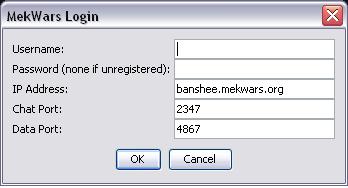Installation procedure
Jump to navigation
Jump to search
First, if you haven't done so already, get the MMNET.zip file here: http://www.mekwars.org/MMNET.zip. Once you've downloaded and saved it to your computer, unzip the files.
You will now have a folder called MegaMekNET. Inside this folder, double-click on the MegaMekNET.bat file (I also suggest creating a shortcut to this file and placing it on your desktop or with your other game shortcuts) to launch MMNet for the first time. You will see this:
Choose a user name and password (both fields are case-sensitive). Do not change the IP Address or ports.